No matter what’s being searched for, this resource provides everything necessary to find Austin and Travis County public records through official channels for free.
From arrests and criminal history to court documents, warrants, property records, probation, parole, background check reports, and more, a vast amount of information is available to the public once you know which agencies host and distribute said records.
Whether you’re curious and want to look up information on a friend, family member, or partner, or you need certified copies for a formal process, the processes for either use case and all types of records are outlined below.
How To View Recent Arrests in Travis County Texas for Free
Arrest records are documents that outline incidents in which the police had to intervene. These records typically have information about the outcome of the incident and criminal charges, if applicable.
It’s possible to locate Travis County arrest information using details about the person the police arrested, the date, and the location of the incident, as well as the court date.
Searching through arrest and jail records is a good way to start conducting a background check since these records usually have information about recent arrests that might not show up in Travis County court records yet.
These official custodians are a reliable source of information for records about Travis County bookings and typically provide more information, such as allowing you to find someone’s mugshot.
Look Up Arrests Through the Travis County Sheriff’s Office
Before searching for arrest records, it’s best to gather as much information about the incident as possible. After reviewing the information available, it’s usually possible to determine which agency processed the arrest.
The Travis County Sheriff’s Office typically oversees arrests that fall outside of the jurisdiction of the different municipal police departments throughout Travis County.
The Sheriff’s office has an online inmate search tool for inmates detained at the Travis County Jail.1 This tool lets anyone locate an inmate based on their last name. The records include details about the inmate’s identity, the agency that arrested them, and the charges.
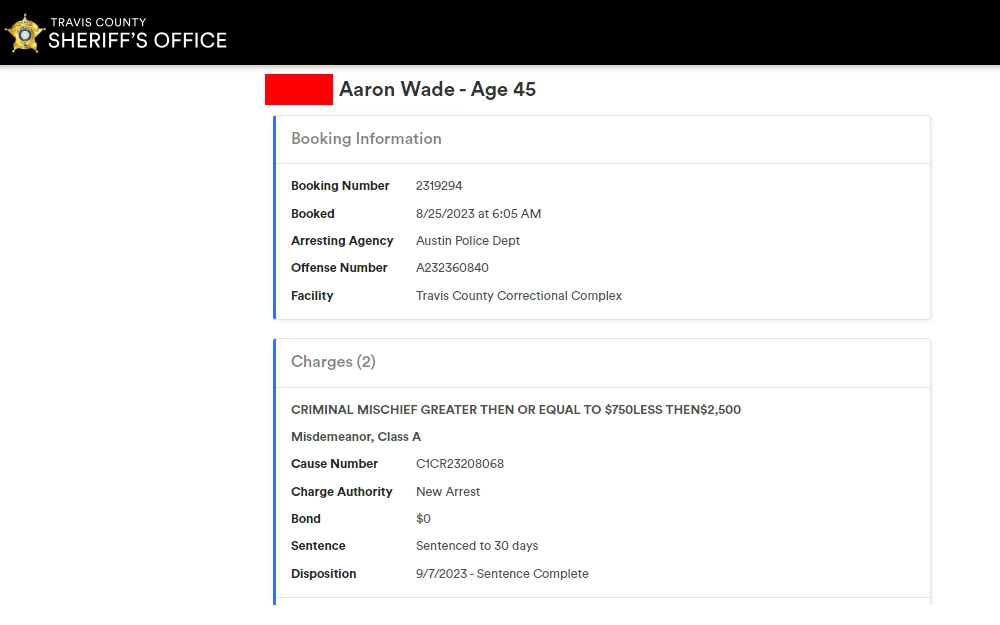
The best way to obtain Travis County arrest records is to use this search tool or request a disposition of the arrest. It’s also possible to request an incident report through the sheriff’s office.2 It’s the best option if the arrest doesn’t result in criminal charges.
Here’s the address to visit the sheriff’s office in person:
Travis County Sheriff’s Office
5555 Airport Boulevard
Austin, Texas 78751
Individuals can also mail a request to this address:
Travis County Sheriff’s Office
Attn: Central Records
P.O. Box 1748
Austin, Texas 78767
For any questions about obtaining an arrest record from the sheriff’s office, the best phone number to use is 512-854-9718.
The Travis County Jail can be contacted at:
Travis County Jail
Central Booking Facility
500 West 10th Street
Austin Texas, 78701
Phone: 512-854-4180
The Travis County District Clerk’s Office at the courthouse can provide records pertaining to felonies, while the Travis County Clerk’s Office handles arrest records for misdemeanors.3 Their contact information can be found below in the sections on criminal records.
For arrests that fall outside of the sheriff’s jurisdiction, the Texas Department of Public Safety can provide records. The DPS has information about arrests made by the state police and highway patrol.
There is an online form to request information. The drop-down menu includes an option to select arrest or offense report. Users can then enter details such as the date of the incident, its location, and the arrestee’s name.
For traffic crash reports, the best option is the Crash Records Information System managed by the Texas Department of Transportation.4 Other custodians no longer provide crash reports.
Find Arrest Details via Police Departments Within Travis County Texas
Travis County encompasses a total of 30 cities, towns, and census-designated places. While some of these places fall under the jurisdiction of the Travis County Sheriff, most cities and towns have their own police departments. The process for obtaining public records varies from one jurisdiction to another.
The City of Austin has a convenient Incident Reports Database.5 After acknowledging the disclaimer, users can locate arrest records by case number or perform an advanced search to find a record with a date range, an address, or a type of offense.
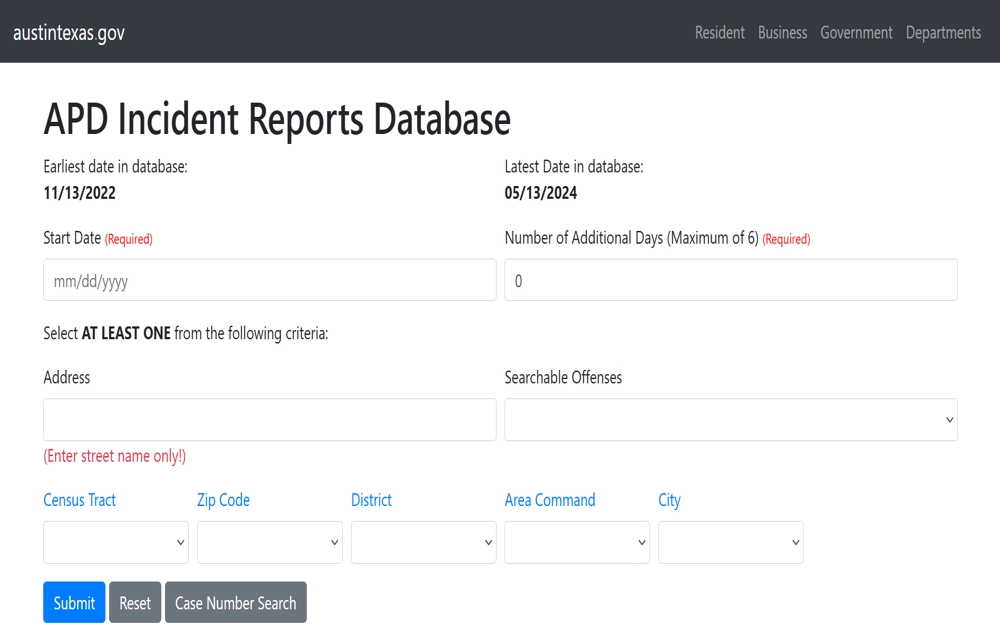
Call the Austin Police Department (ADP) at 512-974-5212 or 512-974-5499 for help with locating a record, or visit:
Austin Police Department
715 East 8th Street
Austin, Texas 78701
The City of Pflugerville can provide arrest records that fall under the jurisdiction of the city’s police department. Users can submit an online report request through the open records center or mail a written request to the following address:7
City of Pflugerville Secretary
Open Records Request
P.O. Box 589
Pflugerville Texas, 78691
Individuals can also visit the Pflugerville Secretary’s Office in person to request an arrest record:
City Secretary’s Office
100 East Main Street, Suite 300
Pflugerville Texas, 78660
Another way to locate arrest information for the City of Pflugerville is to use the online crime map. This tool doesn’t display the names of the arrestees, but it’s possible to find a record number if one knows the address of the incident.
In the City of Manor, it’s possible to obtain a record by submitting an online request.8 Select Police Records Request and fill out the online form with a case number, the date of the incident, and as many details about the incident as you have available.
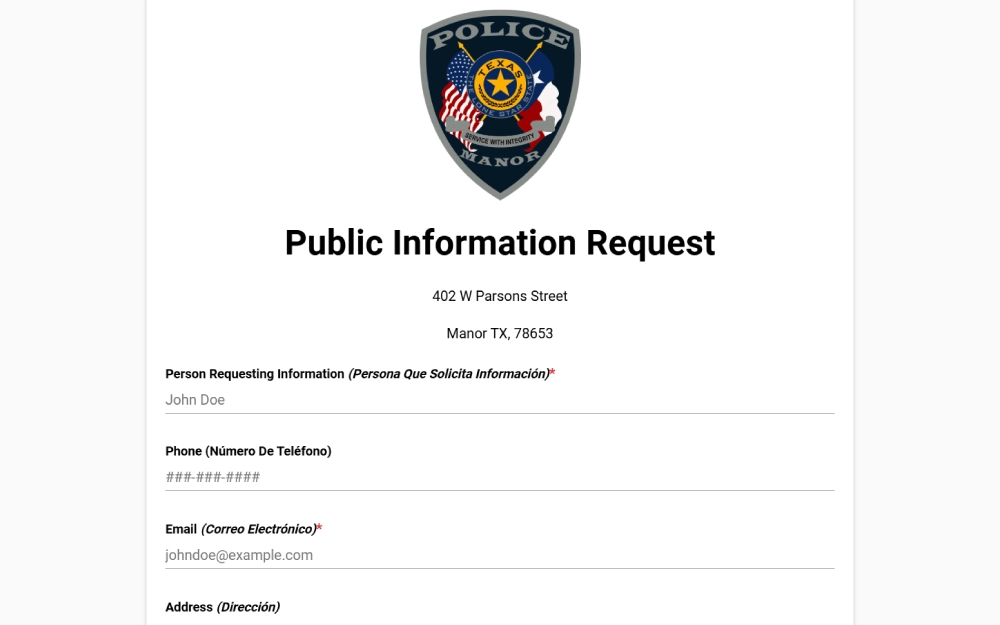
Requesters can also download and print this record request form and mail it to the Manor Secretary’s Office:
City of Manor
City Secretary’s Office
P.O. Box 387
Manor Texas, 78653
For those who live in the area, it’s possible to drop the form off in person at:
City of Manor – City Hall
City Secretary’s Office
105 East. Eggleston Street.
Manor Texas, 78653
The Manor Secretary’s Office can answer questions at 512-215-8285.
The best way to obtain a record of an arrest that took place in the City of Leander is to print and mail this PDF request form to:10
Open Records Division
Attention: Open Records Division
705 Leander Drive
Leander Texas, 78641
The Open Records Division can answer questions by calling 512-528-2800.
The City of Lakeway maintains an online portal for submitting record requests.11 Users should select the police department from the drop-down menu directly below the main entry field. Including as many details as possible under the request description will help police locate the right report.
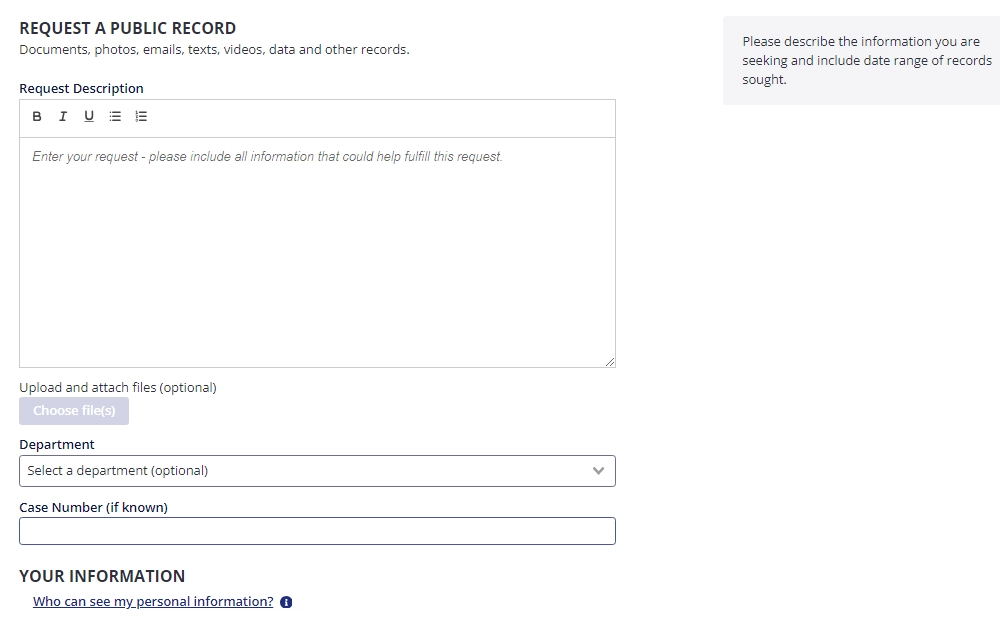
It’s also possible to download a request form, fill it out, and mail it to the Lakeway PD:
Lakeway Police Department
Attn: Admin-Records
1941 Lohmans Crossing Road
Lakeway, Texas 78734
The administration and records division can answer questions at 512-261-2811.12
How To Perform a Criminal Record Search in Travis County TX
When searching Travis County public records to obtain criminal records, it’s important to remember that these records can exist at different levels. A person might have municipal, county, state, and even national criminal records.
With that being said, the process to search criminal records in Travis County is detailed below followed by various state and federal resources as well.
These records can vary based on the charges and their severity. For a single case, a user should be able to locate records from multiple custodians outlining the initial arrest, the court judgment, a stay in jail, and probation following the offender’s release.
In some cases, the offender has to legally share additional information through the sex offender registry.13
Track Down Criminal Records via the Travis County Online Search Portal
The Travis County Odyssey Portal, which is hosted by the county, combines records from the Clerk’s Office, the District Clerk’s Office, and the Probate Court System.
Users can perform a Travis County case search going back to 2008, thanks to this convenient online directory. Here’s how to use the Odyssey Portal to perform a free criminal record check:
- Visit the online portal.
- Read the agreement and click on Smart Search.
- Enter a record number or a name.
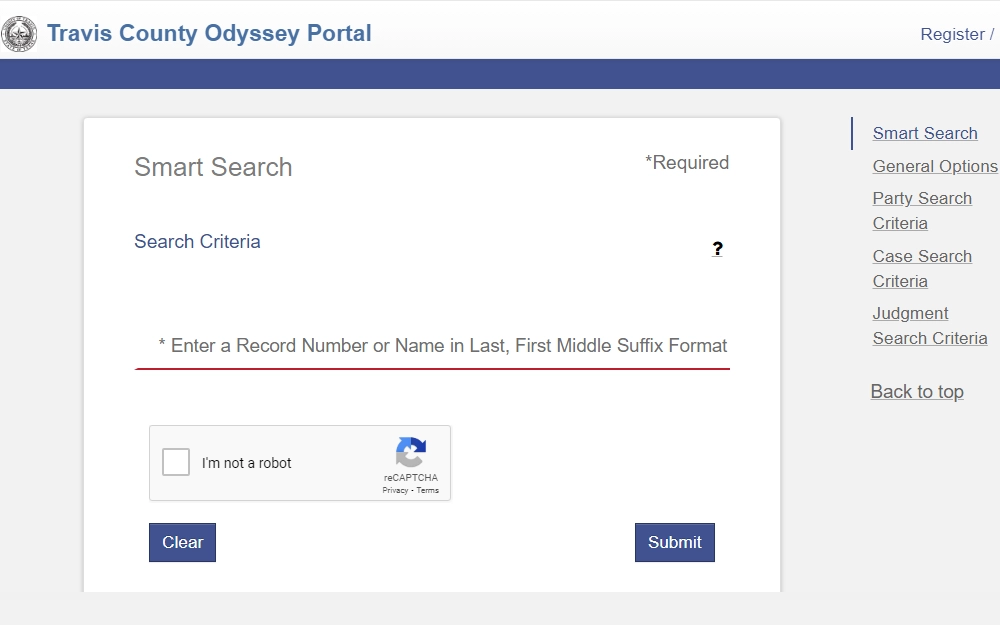
The results typically show a case number, case type, status, and details about the custodian. Users can click on a record to see a case summary and other relevant information.
The Travis County Clerk’s Office can provide assistance if a record is missing or incomplete:15
Travis County Clerk’s Office
5501 Airport Boulevard.
Austin, Texas 78751
Phone: 512-854-9188
Find Travis County Criminal History Information Through the District Clerk’s Office
The Travis County District Clerk’s Office handles records for felonies. While the information is available through the Odyssey Portal mentioned above, individuals can contact the District Clerk’s Office to obtain certified search letters and more details on Travis County criminal records.
A certified search letter is official proof that a criminal record exists or doesn’t exist. Here is how to request one of these letters:
- Fill out a records request form with the contact information of the user performing the search.
- Enter a case number, if applicable.
- Select details regarding the type of copy needed.
- Use the field at the bottom of the form to add details about the case.
- Pay the $5 fee per search and an additional $1 per copy.
The Travis County District Clerk can provide assistance if needed:
Travis County District Clerk
1000 Guadalupe Street.
Austin, Texas 78701
Phone: 512-854-9457
How To Find Out if Someone Has a Warrant Out for Their Arrest in Travis County Texas
Anyone can freely look up warrant details issued for wanted individuals in Travis County.
The Travis County Sheriff’s Office has a warrant search tool.16 Users can’t browse through active warrants, but they can locate specific Travis County warrants if they know the person’s name and date of birth.
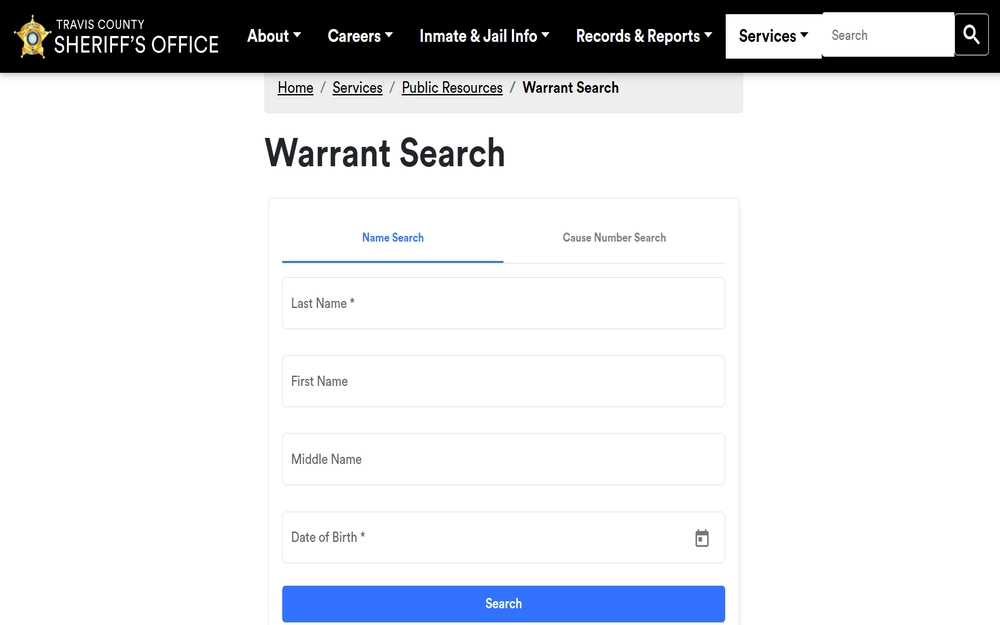
The City of Austin Police Department offers a similar warrant lookup tool issued under its jurisdiction. Users will also need a name and date of birth to locate an active warrant. In some cases, the process to issue a warrant can take weeks or even months, which is why a warrant might not be available immediately after an incident.
For additional information about a warrant issued in Austin, the Austin Police Department Warrant Office’s phone number is 512-974-5299. The Austin Municipal Court can also provide information about warrants with the MC or CC codes. The phone number is 512-974-4812.
Contacting other municipal police departments can be a good way to locate warrants issued by these agencies.
How To View Probation Records in Travis County TX
Travis County doesn’t offer an online database for finding probation records. However, users can perform free public records search and check documents from different custodians to piece this information together.
The county’s Odyssey Portal can lead to court records that often include details about the case status and whether or not the judge ordered a probation period. These records typically list the start date of the probation period.
The Community Supervision Office Specialist at the Travis County Community Justice Services might be able to help. The phone number for this office is 512-854-4539. Contacting the Adult Probation Department at 512-854-4600 can also prove useful.
The state’s inmate search tool offered by the Texas Department of Criminal Justice is another helpful resource.17 This tool shows upcoming release dates for inmates and allows users to check whether someone is out of jail or prison yet.
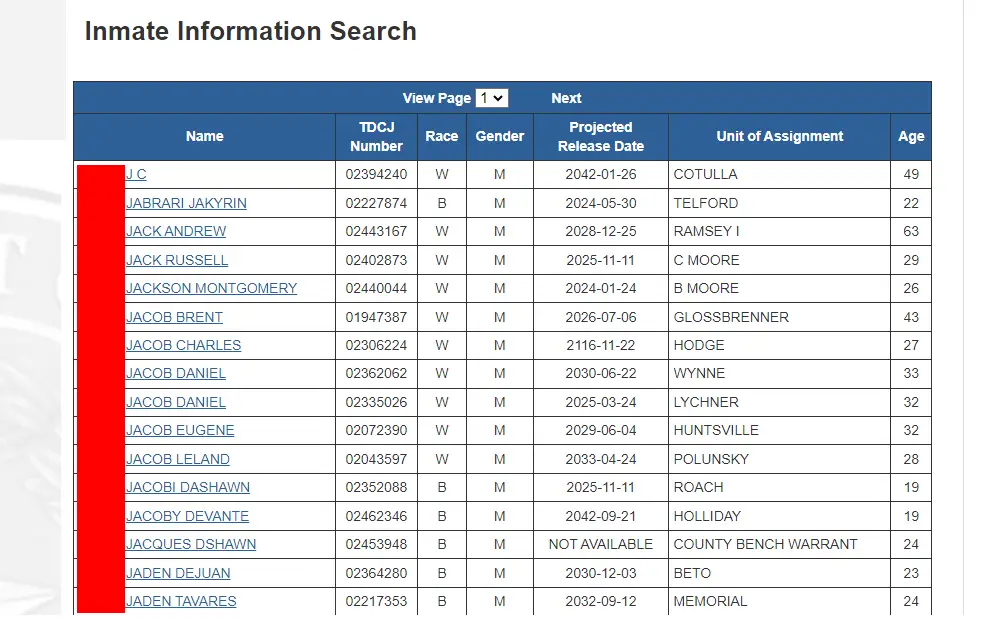
For probation information on individuals in other counties, check out the Texas probation search resource for statewide guidance.
How To Obtain a Background Check Report in Travis County Texas
A background check is a comprehensive report that includes an individual’s criminal offenses, arrests, and more. There are different reasons for compiling background checks.
Personal background checks – refer to an individual researching another person. The individual can use an online repository to find information in a digital format or reach out to different custodians and request public records.
A common reason would be to look up someone’s criminal record before letting them near one’s family. With the rise of online dating, many people perform personal background checks to verify their date’s identity or check if someone is married.
Public records are available under the Texas Public Information Act.18 The information is free to access and share with others. However, some practices are illegal and can result in a criminal conviction, such as using the information to blackmail or dox a person.
Professional background checks – must abide by a few different rules so that the organization conducting the background check can legally use the information to make business decisions.
A common use case is to conduct a background check to learn more about an applicant before hiring them. However, there are also landlords who screen potential tenants with background checks, among other purposes.
There are a few rules to follow:
- The organization performing the background check must obtain written consent from the applicant in advance. This template includes all the information needed.
- Under the Federal Trade Commission (FTC), applicants must receive details about how the employer or landlord will use the information. Ideally, a written document would clearly communicate how the background check will influence the decision and describe the scope of the investigation.
- There are strict non-discrimination rules to follow. Employers and landlords have to treat everyone equally and can’t submit an applicant to a background check if other applicants don’t go through the same level of scrutiny.
- Decisions made after seeing the results of a background check must be consistent. For instance, if an employer rejects a candidate because of a misdemeanor, they must reject all candidates with similar offenses.
- The Texas Business & Commerce Code states that employers can’t use records that are older than 7 years for positions that pay $75,000 a year or less.19 This rule also applies when conducting background checks through third-party companies.
- If an employer is offering more than $75,000 a year for a position and conducting background checks through primary sources, they can go back further than 7 years but can’t look at juvenile records.
- If the employer or landlord takes an adverse decision, they must provide the applicant with a copy of the background check and a summary of their rights under the Fair Credit Reporting Act.
- The applicant should have the opportunity to correct the records if they are not accurate.
- Under the EEOC, employers and landlords must keep the background check and documents related to their decision for a year.
Name-Based Background Checks: For those performing local criminal record checks, a name-based or “Level 1” search is often sufficient. This method typically leads to public records made available by a municipality or county, but some state-level resources might have more information.
Fingerprint-Based Background Checks: These Level 2 checks are more thorough and can reveal criminal records from other counties or other states. However, this method isn’t suitable for personal background checks since it requires consent from the person.
For residents and employers, the easiest way to check Travis County public records maintained at the county level is to use the Odyssey Portal, which allows users to perform a name-based search and immediately access arrest records and court cases.
For professional background checks, a statewide search can reveal additional records in other counties. The Texas Department of Public Safety has an online system where users can conduct name-based searches after purchasing search credits.
This Conviction Database combines records from police and court systems throughout the entire state. A search credit costs $3, and anything above a Class B misdemeanor is included.
To conduct a thorough background check at the national level, the FBI’s Identity History Summary Checks can be a good option.20 These background checks require fingerprints and aren’t suitable for employment purposes. However, it can be a good option for an individual researching their personal records. The application fee is $18.
How To Retrieve Criminal Records Throughout All of Texas Using State & Federal Resources
Using state resources can help complement public records in Travis County. Here are the resources available for looking up Texas criminal history records:
- The Texas Department of Criminal Justice (TDCJ) has an online inmate search tool. This platform can help users locate an inmate kept at the Travis County State Jail or at another facility.
- For $3 per search, the Criminal History Conviction Name Search provides a comprehensive overview of arrests and convictions. This service is available through the Texas Department of Public Safety (Texas DPS).
- The Texas DPS also operates the state’s sex offender registry, where users can locate offenders by name, address, or nearby school.
- On a broader scale, the National Sex Offender Public Website is the registry for convicted sex offenders throughout the country; this database is searchable by offender name or a certain location/area.
- The Public Access to Court Electronic Records (PACER) allows anyone who has an account to search for nationwide cases.21 However, there is a fee of $0.10 per page accessed.
How To Find Public Court Records in Travis County
Travis County hosts two county courts and 12 district courts. The county also has child support courts, small claims courts, and more.
The best way to locate Travis County judicial records is to go through the Odyssey Portal. This free online repository has records for civil cases going back to 2006 and criminal cases going back to 2008.
The County Clerk’s Office has an additional online platform with records for civil, probate, and misdemeanor cases.
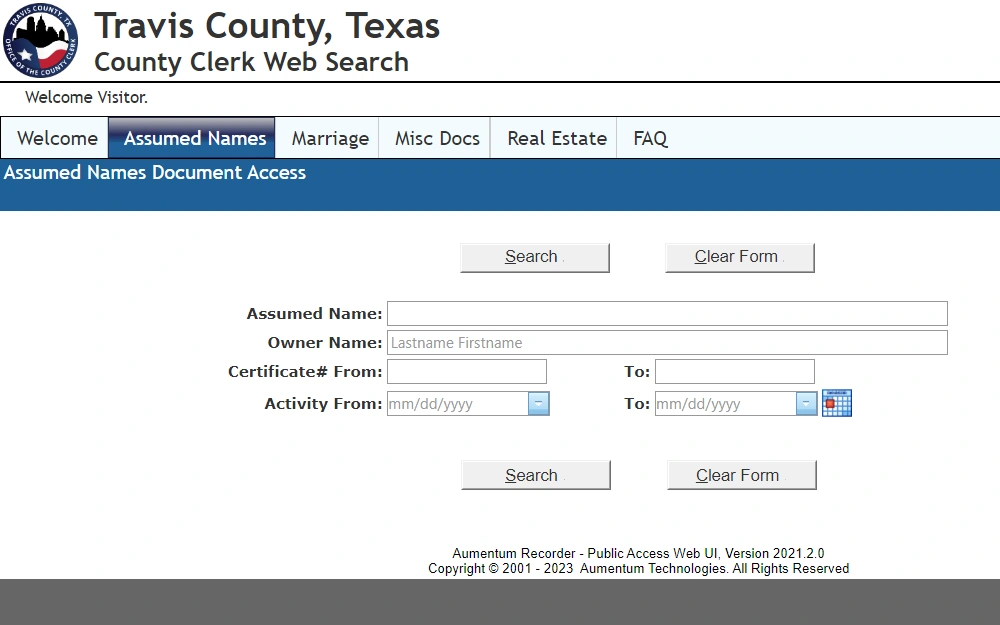
The District Clerk’s Office can provide certified copies of court records to those who fill out a records request and mail it to this address:
Travis County District Clerk
Records Request
P.O. Box – 679 003
Austin, Texas 78767
Or drop it off in person at:
Civil & Family Court Facility
1700 – Guadalupe Street.
Room #3200
Austin, Texas 78701
More information might be available online through the District Clerk’s Register of Actions for those who have a case number.23
For benign civil matters and Class C misdemeanors, the Travis County Justice of the Peace court system has an online database where users can access case records.
For a broader search, the Texas Judicial Branch offers an online platform that combines case records from multiple courts.
How To Search Vital Records Including Marriages, Divorces, Births & Deaths in Travis County TX
There are several reasons for accessing Travis County vital records; one common use is to rely on the county’s public index to locate official documents and use them as proof when going through administrative procedures.
Another common reason for acquiring vital records is to find out if someone was married in Travis County. Online dating makes it simple to lie about one’s situation, and it can be a good idea to do a quick search and see if a potential date is being honest. Alternatively, you can look up Travis County divorce details on anyone who finalized a dissolution of marriage here.
Using the public records repository is also a convenient way to obtain a death certificate after losing a loved one or getting a birth certificate for a child. However, custodians limit who can access these records due to their sensitive nature.
Obtain Travis County Marriage & Divorce Records via the Recording Division or District Clerk
The Recording Division manages Travis County marriage records. Individuals can request a certified copy of their marriage license for $6 by calling 512-854-9188 or writing to this address:
Travis County Clerk
Recording Division
P.O. Box 149325
Austin, Texas 78714
The Recording Division also has a registry of Domestic Partnerships and can issue records to individuals in these partnerships.
The District Clerk can provide copies through the records request form for Travis County divorce records.24 They charge $5 per document. Individuals can also visit the Records Division at this address:
Civil Family Court Facility
1700 Guadalupe Street
3rd Floor, Room 3.200
Austin, Texas 78701
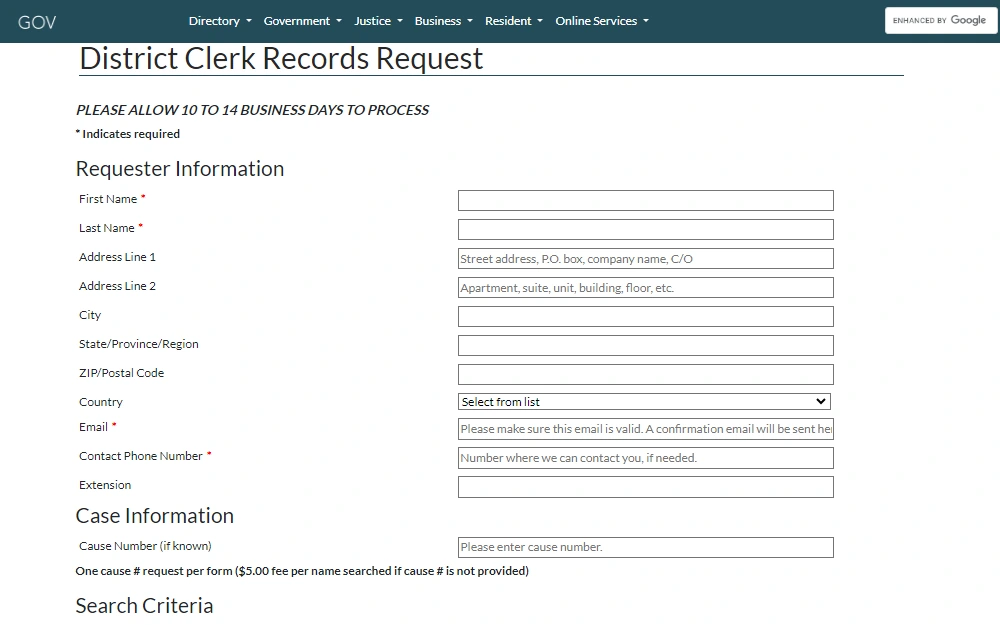
For historical records, the Portal to Texas History hosted by the University of North Texas has digital versions of over 1,000 records from the Travis County Clerk’s Office, including marriage records.
The Texas State Department of Health and Services also has records dating back to 1966 of the marriages and divorces in the state. The documents have a cost of $20.
Acquire Birth & Death Certificates via the Travis County Clerk or Texas Vital Statistics Office
The Clerk of Court’s Recording Division has Travis County public records of births and deaths that occurred between 1903 and 1956. After 1956, the Clerk’s Office will only issue vital records to individuals or close family members.
For those who need a certificate of birth, the County Clerk offers a convenient request form. Applicants should fill out the form and send it to this address, along with a cashier’s check or money order for $22. The County Clerk will also need a copy of the ID of the person requesting this vital record.
Recording Division
Travis County Clerk
P.O. Box 149325
Austin, Texas 78714
The process is similar when requesting a certificate of death. Applicants should download and print this form, fill it out, and mail it to the Recording Division (address listed above) with a cashier’s check or money order for $20. However, the person requesting the death certificate will have to list their relationship to the deceased and include a copy of their ID.
The Texas Health & Human Services Department can also provide records on births and deaths. The applicant will have to pay a fee of $22 for the birth or death certificate and can make the request online or fill out the proper request form (birth or death) and mail it to the following address:
Texas Vital Statistics
Department of State Health Services
P.O. Box, 12040
Austin Texas, 78711-2040
How To Look Up Free Property Records & Taxes in Travis County Texas
The Travis Central Appraisal District offers a convenient online search tool where users can look up properties by address or see a map of the entire county.25 After selecting a property, users can access information such as the owner’s name, the market value, and appraisal value.
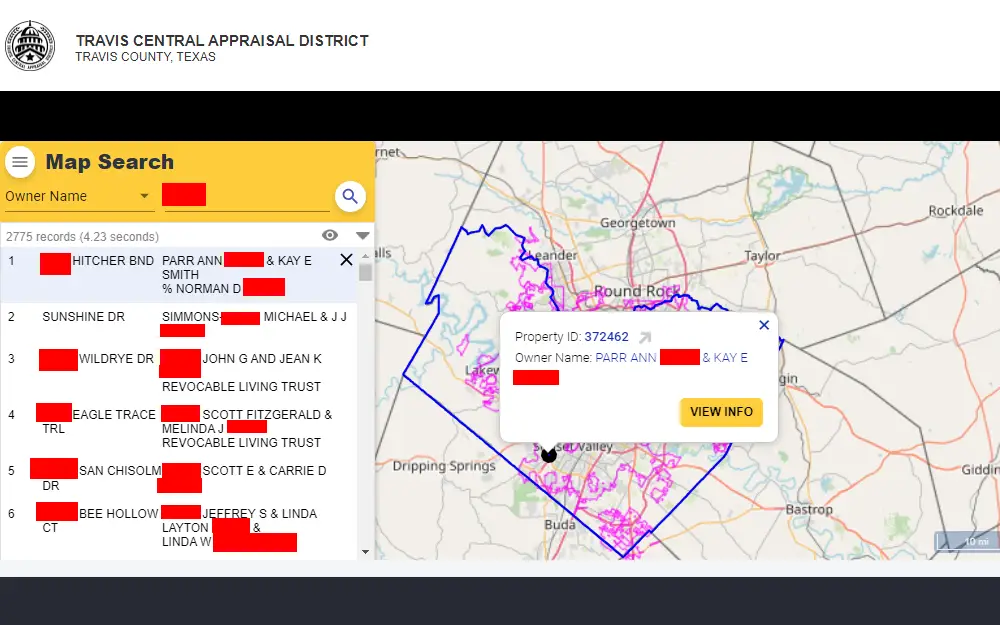
For property owners who need help with finding information about a property tax bill, the Travis County Tax Office has a search tool where users can see if they currently owe taxes. The Tax Office also publishes a list of upcoming foreclosure sales.
The Recording Department at the County Clerk’s Office maintains records regarding property deeds, tax liens, and real property information. Individuals can search through these records in person after booking an appointment. The appointment booking system will display the correct address after users select a reason for the appointment.
Recording Division
Travis County Clerk
P.O. Box 149325
Austin, Texas 78714
Using Travis County or City of Austin Texas Public Records Responsibly & Understanding Your Rights
There are a few important rules to keep in mind when accessing, sharing, or using public records in Travis County. Even though these records are public, the individuals cited in them still have a right to privacy and fair treatment.
For personal background checks, the person who conducts the research must use common sense when using or sharing the information they found. Using public records to decide who is allowed around one’s family is a perfectly acceptable use of this information.
However, sharing this information with others can harm the person cited in the records. In some cases, disclosing this information to an employer or common acquaintances can turn into harassment.
There are some strict rules to follow for employers and landlords conducting professional background checks. These background checks should follow all the rules established by the FTC, FCRA, and EEOC. Any violations of these rules can result in legal action.
Background Checks in Austin: The City of Austin has additional requirements for employers. The city adopted a Fair Chance Hiring Law in 2016 to create restrictions on how employers can use background checks.27
This law applies to any employer with fewer than 15 employees. The business must operate within the limits of the City of Austin.
Under the Fair Chance Hiring Law, employers must make a conditional employment offer before conducting a background check. If the background check reveals that an applicant has a criminal record, the employer must perform an individualized assessment of the applicant to give them a fair chance.
Employers should document this process carefully and establish internal policies for performing individualized assessments of candidates.
Note that the FTC, FCRA, and EEOC rules still apply and co-exist with this unique municipal rule.
FOIA Requests: Government agencies must uphold transparency standards. Anyone can reach out to a government agency and request records as long as they don’t contain any sensitive information. This page explains how to submit a FOIA request to a government agency.
Filing a Complaint: For applicants who weren’t treated fairly, filing an EEOC complaint is an option. For instance, if an employer subjected one applicant to a background check but waived this step for another, the EEOC can investigate.
The FTC handles complaints linked to employers obtaining background checks without obtaining written consent first. Applicants should also reach out to the FTC if an employer fails to provide them with adequate notices regarding the scope of the report or how it impacted the hiring decision.
Lastly, the Texas Workforce Commission can provide additional information about employee’s rights and investigate violations of the rules mentioned above.28
For tenants, the Austin Tenants Council can provide helpful information. The Texas Workforce Commission can also handle discrimination complaints filed against landlords.
For those who fell victim to criminals who gathered information via public records to commit identity theft, filing a complaint with the FTC is the best option.
Municipal, county and state custodians make Texas public records simple to access thanks to online search tools and convenient record request processes. For individuals or professionals looking to conduct background checks, the different custodians and resources outlined above should provide comprehensive methods for accessing Travis County public records.
References
1Travis County Sheriff’s Office. (2023). Find an Inmate. Retrieved September 14,2023, from <https://www.tcsheriff.org/inmate-jail-info/inmate-info/find-an-inmate#/sip>
2Travis County Sheriff’s Office. (2023). Incident Report. Retrieved September 14,2023, from <https://www.tcsheriff.org/records-reports/reports/incident-report>
3Travis County. (2023). District Clerk. Retrieved September 14, 2023, from <https://www.traviscountytx.gov/district-clerk>
4Texas Department of Transportation. (2023). TxDOT Crash Report Online Purchase System. Retrieved September 14,2023, from <https://cris.dot.state.tx.us/public/Purchase/app/home>
5Austin Police Department. (2023). APD Incident Reports Database. Retrieved September 14,2023, from <https://services.austintexas.gov/police/reports/index.cfm>
6Austin Police Department. (2023). APD Incident Reports Database. Advanced Search. Retrieved September 14,2023, from <https://services.austintexas.gov/police/reports/advance_search.cfm>
7Pflugerville City Secretary’s Office. (2023). Open Records Request. Retrieved September 14,2023, from <https://www.pflugervilletx.gov/city-government/city-secretary-s-office/open-records-request>
8City of Manor – City Secretary’s Office. (2023). Public Records Requests. Retrieved September 14,2023, from <https://manortx.justfoia.com/publicportal/home/newrequest>
9Manor Police Department. (2023). Public Information Request. Retrieved September 14,2023, from <https://manortx.justfoia.com/Forms/Launch/3fe452e8-c600-442f-85f7-59390493b1d4>
10Leander Police Department. (2021, November). Open Records Request. Retrieved September 14,2023, from <https://www.leandertx.gov/sites/default/files/fileattachments/police/page/1297/open_records_form.pdf>
11City of Lakeway, Texas. (2023).Request a Public Record. Retrieved September 14,2023, from <https://cityoflakewaytx.nextrequest.com/requests/new>
12Lakeway Police Department. (2023). Administration and Records. Retrieved September 14,2023, from <https://www.lakeway-tx.gov/754/Administration-and-Records>
13Texas Department of Public Safety (DPS). (2023). The Texas Public Sex Offender Website. Retrieved September 14,2023, from <https://publicsite.dps.texas.gov/SexOffenderRegistry>
14Travis County. (2023). Travis County Odyssey Portal. Smart Search. Retrieved September 14,2023, from <https://odysseyweb.traviscountytx.gov/Portal/Home/Dashboard/29>
15Travis County Clerk’s Office. (2023). Recording Division. Retrieved September 14,2023, from <https://countyclerk.traviscountytx.gov/departments/recording/>
16Travis County Sheriff’s Office. (2023). Warrant Search. Retrieved September 14,2023, from <https://www.tcsheriff.org/services/public-resources/warrant-search>
17Texas Department of Criminal Justice. (2023). Inmate Information Search. Retrieved September 14,2023, from <https://inmate.tdcj.texas.gov/InmateSearch/start>
18Texas Comptroller of Public Accounts. (2023). The Public Information Act. Retrieved September 14,2023, from <https://comptroller.texas.gov/about/policies/open-records/public-information-act.php>
19Texas Secretary of State. (2023). Information on the Texas Business and Commerce Code. Retrieved September 14,2023, from <https://www.sos.state.tx.us/ucc/tbc-code.shtml>
20Federal Bureau of Investigation. (2023). Identity History Summary Checks (Rap Sheets). Retrieved September 14,2023, from <https://www.fbi.gov/how-we-can-help-you/more-fbi-services-and-information/identity-history-summary-checks>
21Public Access to Court Electronic Records (PACER). (2023). Find a Case. Retrieved September 14,2023, from <https://pacer.uscourts.gov/find-case>
22Travis County, Texas. (2023). County Clerk Web Search. Retrieved September 14,2023, from <https://www.tccsearch.org/BusinessLicense/SearchEntry.aspx?cabinet=LICENSES_ASN>
23Travis County District Clerk. (2023). Case Information & Records. Retrieved September 14,2023, from <https://www.traviscountytx.gov/district-clerk/case-information-records#onlineCaseRecordsSearch>
24Travis County District Clerk. (2023). Records Request. Retrieved September 14,2023, from <https://www.traviscountytx.gov/district-clerk/records-request>
25Travis Central Appraisal District. (2023). Property Search. Retrieved September 14,2023, from <https://traviscad.org/propertysearch>
26Travis Central Appraisal District. (2023). Geographic Information System (GIS). Retrieved September 14,2023, from <https://stage.travis.prodigycad.com/maps>
27City of Austin, Texas. (2023). Fair Chance Hiring. Retrieved September 14,2023, from <https://www.austintexas.gov/department/fair-chance-hiring>
28Texas Workforce Commission. (2023). Office of the Commissioner Representing Labor. Retrieved September 14,2023, from <https://www.twc.texas.gov/office-commissioner-representing-labor>
